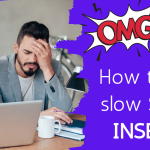This post's content
It’s all about focus and cost control, especially during corona crazy days. We liked Aaron Levie’s post which is true both for startups and for well-established companies:
Startups:
1. Make sure your strategy is setup for the world we’ve entered
2. Focus; cut the side projects
3. Control costs
4. Communicate constantly and protect your culture
5. Stay customer obsessed and they’ll remember you for it— Aaron Levie (@levie) March 28, 2020
With several different companies we were working with, we saw first hand how large companies were able to save more than $1,000,000 just by giving better attention to their AWS spend.
We decided to share 6 quick tools that can help you reduce your AWS bill:
-
Spot.io
a tool that was created with a simple mission statement: ‘To optimize and automate every workload on every cloud’. Spot has a lot of features, but the one that we liked the most is that it goes beyond analysis and reporting with an ability to implement and automate recommendations in just a few clicks.
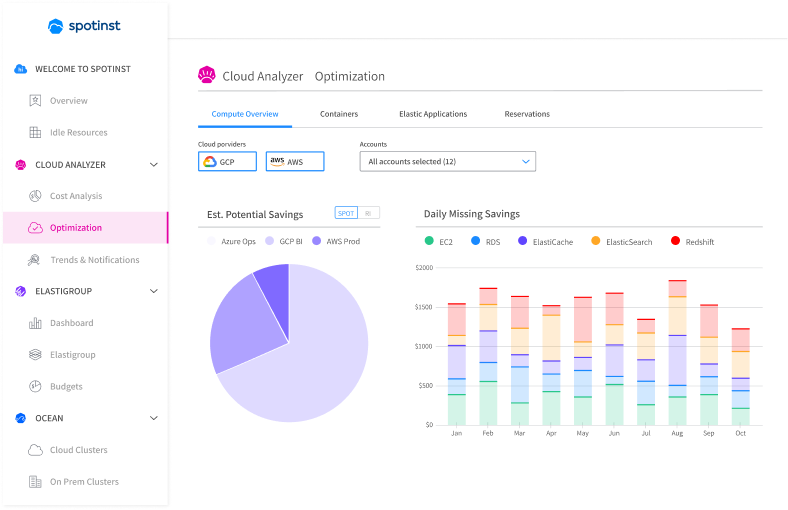
Pros:- Pay based on your savings - If you didn’t save money, you don’t pay, as they charge a percentage from the dollar amount you saved.
- Cloud Cost Analyzer - supports AWS and additional cloud vendors
- Serverless Container Infrastucure - Spot.io provides a highly-available, scalable and efficient infrastructure for cloud-native applications without the pains of infrastructure management.
- Auto Scaling support - We all know that AutoScaling is a great way to reduce cost, however, Spot.io provides better infrastructure management and enterprise-level SLAs for stateless and stateful applications.
- Reserve Capacity that works - Commitment is hard, but Spot.io can help you maximize the benefits of reserved pricing by automatically identifying target workloads, implementing optimal purchasing strategies, and maximizing utilization for outsized savings.
-
Consolidate billing accounts for better rates
In your personal life, the more credit cards you have, the harder it is to track spending. It works the same way with different AWS billing accounts. However, with AWS you are probably missing volume discounts just because your engineers run different billing accounts. Volume discounts can help you with saving money on storage, compute, and many other services.
Here is a simple example from the AWS documentation: For the purposes of this example, AWS charges $0.17 per GB for the first 10 TB of data transferred and $0.13 for the next 40 TB.
This translates into $174.08 per TB (= .17*1024) for the first 10 TB, and $133.12 per TB (= .13*1024) for the next 40 TB.For the 12 TB that Bob and Susan used, Bob's payer account is charged ($174.08 * 10 TB) + ($133.12 * 2 TB) = $1740.80 + $266.24 = $2,007.04.
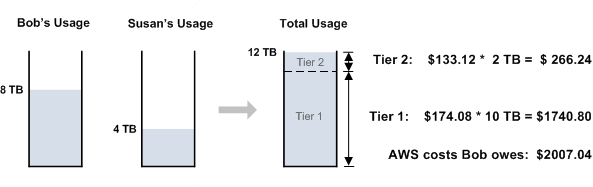
-
Shut down unused resources
You can track them using CloudWatch alarms and even delete them after you verify that nobody uses them. One of the companies we’re working with created a spreadsheet, listed all non-identified resources and an owner column. We sent it to the entire engineering team, with the title ‘own your environment or it will be deleted within 30 days’. It worked like magic and they were able to delete 40% of the unused resources.
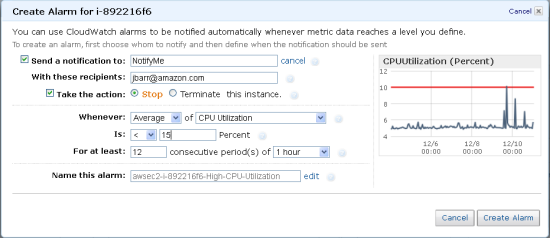
-
EverSQL to reduce database cost
EverSQL focuses on database performance optimization and cost-saving. It does it by focusing on tracking and automatically optimizing slow SQL queries, based on trends learned from analyzing over 350,000 real-world SQL queries.
As a result of the performance optimization, many EverSQL customers were able to down-size their database instances and save a significant portion of the original cost.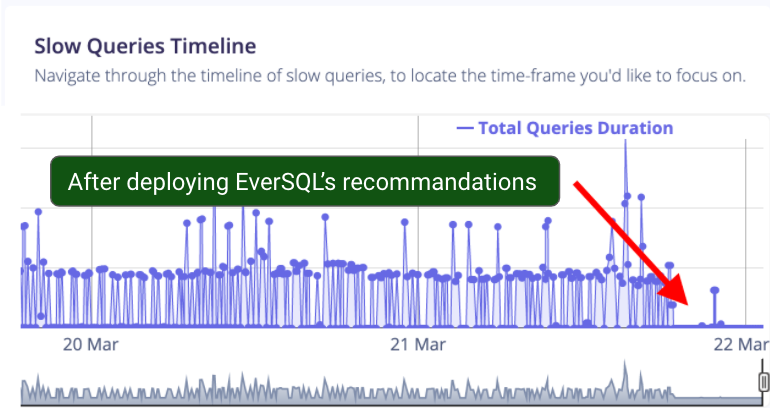
Pros:
- Built-in integration with a variety of AWS databases: Aurora for MySQL, RDS MySQL, EC2 based MySQL and more.
- Find redundant indexes to improve overall database performance and save on storage cost.
- Automatically and continuously track slow queries directly from your databases.
- Automatically rewrites SQL queries and optimizes them.
- It provides insights such as workload analysis and new query load discovery.
- Educate users on best practices with real examples.
- Analyze slow query logs and optimize queries in bulks.
- Aggregate query executions by fingerprints for easier prioritization.
- Integrates with 3rd party monitoring tools.
-
AWS Trusted Advisor
AWS has more than 169 different services! It is hard to remember which one is a better fit for your needs. That’s the main reason that AWS released the Trusted Advisor which is an online tool that provides real-time guidance to help provision resources following AWS best practices.
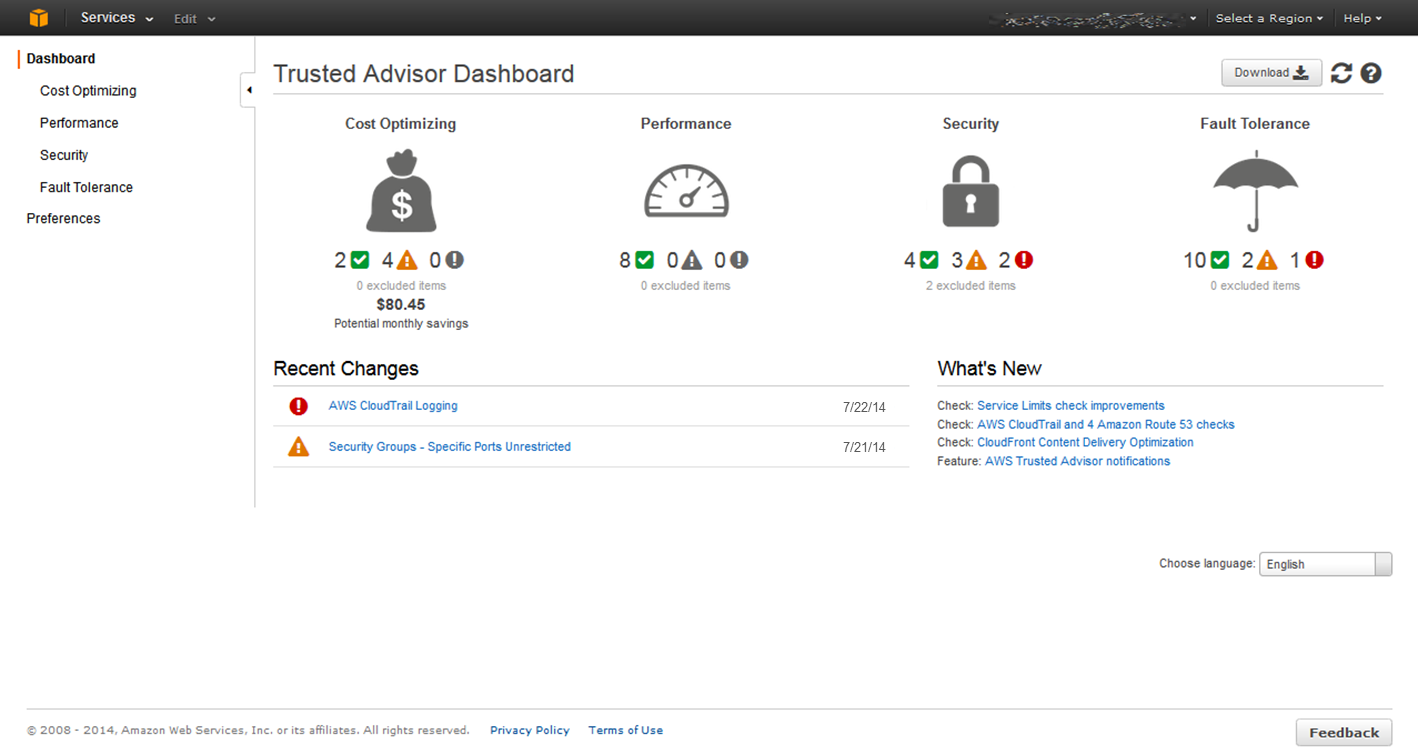
The trusted advisor provides cost optimization and performance optimization related recommendations, to allow you to constantly be in control of your costs. -
AWS Cost Explorer
AWS Cost Explorer is an online tool that helps you to understand your AWS costs and usage over time. It helps you to identify basic trends, pinpoint cost drivers, and detect anomalies.
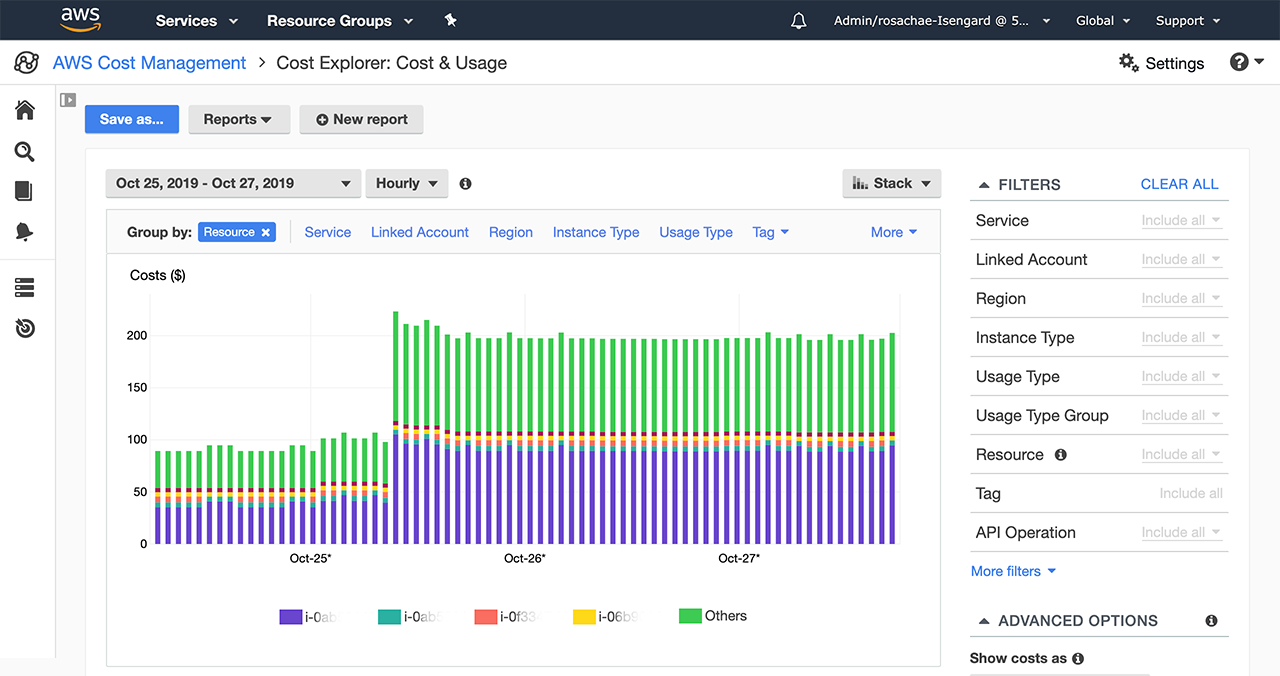
Summary
We get to see it very often - any company can save on their cloud costs, and in many cases, you’ll be surprised on how much you can save. All is required is your time, attention, and using the right tools.