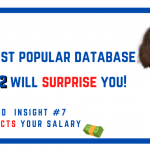This post's content
Note: The information here is based on a research done on 10,Jan, 2023.
Overview
ORM stands for "Object-Relational Mapping." It is a technique that allows a Node.js applications to access and manipulate data stored in a database management system (DBMS) using objects. Some popular Node.js / JavaScript ORM frameworks include:
- Sequelize
- Prisma
- Objection.js
- Mikro ORM
- TypeORM
- Waterline
- And many more
Choosing the right ORM for you depends on the programming language being used and the specific needs of the project.
Node.js ORM GitHub statistics
Information was collected on Jan 10th, 2023
| Stars ⭐ | Commits | Number of releases | Used By | License | Lead contributors 👏 | |
| Sequelize | 27,300 | 9,790 | 436 | 576,000 | MIT license | Sascha Depold, Mick Hansen |
| TypeORM | 30,100 | 5,161 | 23 | 205,000 | MIT license | Alex Messer, Umed Khudoiberdiev |
| Prisma | 28,200 | 8,838 | 148 | 116,000 | Apache-2.0 license | Tim Suchanek, Joël Galeran |
| Waterline | 5,400 | 3,008 | 16 | 10,400 | MIT license | Mike McNeil, Cody Stoltman |
| objection.js | 6,900 | 2,005 | 177 | 9,900 | MIT license | Sami Koskimäki |
| Mikro ORM | 5,500 | 3,560 | 74 | 1,600 | MIT license | Martin Adámek |
Please note that some Frameworks are new, and are still growing.
How to know if you should use ORM framework, or Native SQL (aka SQL) in your code?
The choice between using an object-relational mapping (ORM) framework and native SQL will depend on the specific needs of your project and the preferences of your development team. Here are some pros and cons of each approach:
Pros of using a Node.js ORM framework
- ORM frameworks simplify the process of interacting with a database. They allow developers to work with data using objects, rather than having to write SQL queries.
- ORM frameworks can help improve the maintainability of an application. They can provide a higher-level abstraction over the database, which can make it easier to change the underlying database schema without breaking the application.
- ORM frameworks can improve the portability of an application. They can abstract away the differences between different database systems, making it easier to switch between databases if needed.
- Some developers use ORM for crud and everything else in raw SQL
Pros of using Raw/Native SQL with Node.js
- Native SQL can be more performant than using an ORM framework. In some cases, hand-crafted SQL queries can be more efficient than those generated by an ORM.
- Native SQL can be more flexible than using an ORM framework. It allows developers to have more control over the queries being executed, which can be useful in complex or specialized situations.
- ORM requires you to couple the system with a framework, which can be limiting when scaling.
ORM frameworks creators?
Most ORM frameworks are open-source projects. Most of them are licensed under the GNU Lesser General Public License (LGPL), which is a free software license that allows developers to use, modify, and distribute Hibernate without charge. The source code for different frameworks are available on GitHub, and developers are welcome to contribute to the project.
Many companies and organizations contribute to open-source object-relational mapping (ORM) frameworks. Here are a few examples:
- Red Hat: It is a major contributor to the Hibernate ORM framework for Java and the Django ORM for Python.
- Microsoft: It is a major contributor to open-source projects, including the Entity Framework ORM for .NET.
- Facebook: It has contributed to the Doctrine ORM for PHP, as well as other open-source projects.
- Google: It is a major contributor to open-source projects, including the SQLAlchemy ORM for Python.
- Prisma labs: a company based in Berlin, Germany, which supports Prisma ORM
- Sailsjs : a MVC framework for Node.js who supports Waterline ORM
Node.js ORM Frameworks overview
Sequelize

Sequelize is a popular object-relational mapping (ORM) library for Node.js. Here are some pros and cons of using Sequelize:
Advantages of using Sequelize:
- Works well with expressjs microservices.
- Sequelize supports a wide range of databases, including MySQL, PostgreSQL, and SQLite.
- Sequelize has a large and active community of users, which means that there is a wealth of knowledge and resources available online.
- Sequelize has a number of features, such as associations and migrations, that can help make it easier to develop and maintain a Node.js application that interacts with a database.
Disadvantages of using Sequelize:
- Sequelize can be slower than using native SQL because it has to translate the object-oriented queries into SQL and send them to the database.
Companies and projects that use Sequelize:
- PayPal, a financial services company, which uses Sequelize to store and retrieve data from its databases.
- Red Hat, the company behind the Red Hat Enterprise Linux operating system, which uses Sequelize in some of its products.
- Ghost, an open-source blogging platform, which uses Sequelize to store and retrieve data from its database.
- KeystoneJS, a popular open-source content management system, which uses Sequelize as its default ORM.
Additional companies that use Sequelize:
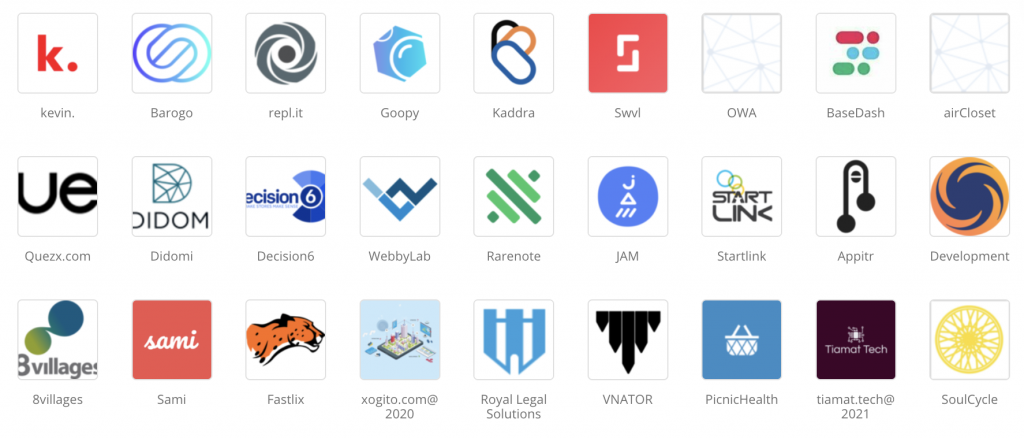 Source:stackshare
Source:stackshare
Methods to speed up slow Sequelize based applications
There are several ways to improve the performance of a Sequelize-based application:
- Use eager loading: Sequelize supports eager loading of related objects, which can help reduce the number of database queries and improve performance.
- Use caching: Sequelize supports caching of frequently accessed data, which can significantly improve the performance of an application.
- Use a performance-optimized database: Sequelize is designed to work with a wide range of databases, but some databases may perform better than others. Choosing a database that is optimized for performance can help improve the overall performance of a Sequelize-based application.
- Use appropriate data types: Sequelize allows developers to map JavaScript data types to database column types. Using appropriate data types can help improve the performance of database queries.
- Use batch processing: Sequelize supports batch processing of database operations, which can help improve the performance of an application by reducing the number of database round-trips.
Prisma

Prisma is an open-source ORM (Object-Relational Mapping) tool that provides a simple and powerful way to work with databases in your Node.js applications. Here are some pros and cons of using Prisma:
Advantages of using Prisma
- Supports multiple database backends, including MySQL, PostgreSQL, and SQLite
- Integrates well with GraphQL and works well with modern JavaScript and TypeScript applications
- Used by many frontend developers who doesn't care about their database and just want to 'make it work'.
- Has good documentation and a strong community of users
Disadvantages of using Prisma
- Doesn’t yet support the Point type in Postgres, which is very common in other ORMs
- Primsa can't fetch with joins. It can create a performance issue if you have too many eager loading as Prisma fetches the tables separately.
- Some users have reported performance issues when working with large datasets
Companies and projects that use Prisma
There are many companies and projects that use Prisma as their ORM of choice. Some examples include:
- Airbnb
- Asana
- DigitalOcean
- GitLab
- Hootsuite
- Stack Overflow
Additional companies that use Prisma:
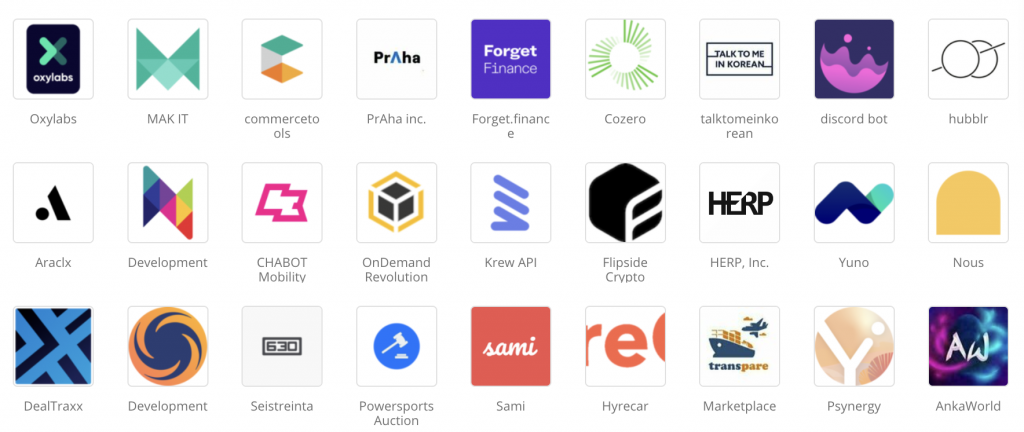
Source:stackshare
Methods to speed up slow Prisma based applications
There are several ways to improve the performance of a Prisma-based application:
- Optimize your database schema: Make sure you have properly indexed your database and that you have designed your schema in a way that is optimized for the queries you are running.
- Use pagination: If you are querying a large number of records, consider using pagination to retrieve them in smaller chunks. This can help reduce the overall load on the database.
- Use the @cached directive: If you are running a complex query that is slow to execute, you can use the @cached directive to cache the result of the query. This can significantly improve the performance of your application.
Objection.JS

Objection.js is a Node.js ORM that provides a simple and powerful way to work with SQL databases. Here are some pros and cons of using Objection.js:
Advantages of using Objection.js
- Powerful querying: Objection.js provides a flexible and powerful query builder that allows you to easily construct complex SQL queries.
- Eager loading: Objection.js allows you to specify which related objects should be loaded eagerly, which can help reduce the number of queries needed to retrieve data.
- Transactions: Objection.js makes it easy to work with transactions, allowing you to group multiple queries together and either commit or roll back the changes as a single unit.
Disadvantages of using Objection.js
- The future development of Objection.js is unclear as mentioned by the legendary developer who leads it, Sami Koskimaki - https://github.com/Vincit/objection.js/issues/2335
- Lack of documentation: Some users have reported that the documentation for Objection.js can be a bit lacking, which can make it difficult to use some of the more advanced features.
Some companies that use Objection.js
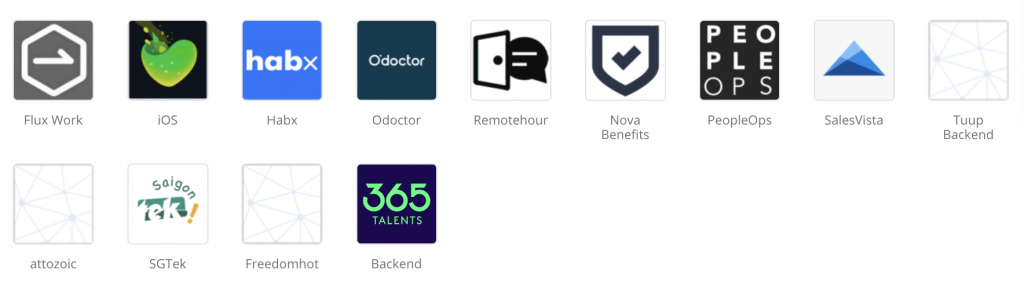
Source:stackshare
MikrORM

Mikro ORM (aka MikrOrm) is a lightweight TypeScript ORM library for Node.js that provides a simple and powerful way to work with SQL databases. Here are some pros and cons of using Mikro ORM:
Advantages of using MikroORM
- Easy migration for people who are looking for TypeORM replacement.
- Extensive community - 5.5K stars on Github and 3,556 commits to a highly maintained project, led by Martin Adámek (aka @B4nan)
- TypeScript support: Mikro ORM is written in TypeScript, which means it has strong type checking and is well-suited for use with TypeScript projects.
- Powerful querying: Mikro ORM provides a flexible and powerful query builder that allows you to easily construct complex SQL queries.
- Eager loading: Mikro ORM allows you to specify which related objects should be loaded eagerly, which can help reduce the number of queries needed to retrieve data.
Disadvantages of using MikroORM
- Limited database support: Mikro ORM currently only supports MySQL, PostgreSQL, and SQLite, so if you are using a different database, you will need to use a different ORM.
- Lack of documentation: Some users have reported that the documentation for Mikro ORM can be a bit lacking, which can make it difficult to use some of the more advanced features.
TypeORM
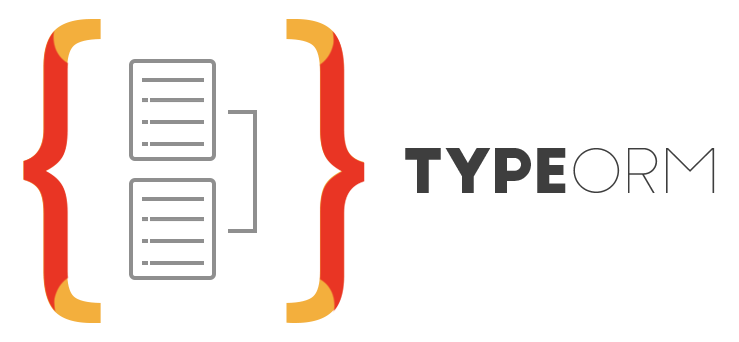
TypeORM is a popular ORM (Object-Relational Mapping) library for TypeScript and JavaScript that provides a simple and powerful way to work with SQL databases. Here are some pros and cons of using TypeORM:
Advantages of using TypeORM
- TypeScript support: TypeORM is written in TypeScript and is designed to work well with TypeScript projects.
- Powerful querying: TypeORM provides a flexible and powerful query builder that allows you to easily construct complex SQL queries.
- Eager loading: TypeORM allows you to specify which related objects should be loaded eagerly, which can help reduce the number of queries needed to retrieve data.
- Good documentation: TypeORM has comprehensive documentation that is easy to follow and covers all of the major features of the library.
- Community and popularity: TypeORM already has 30.1K stars on Github and 5,000+ commits
Disadvantages of using TypeORM
- Performance: Some users have reported that TypeORM can be slower than other ORMs, particularly when dealing with large datasets.
Some companies that use Objection.js
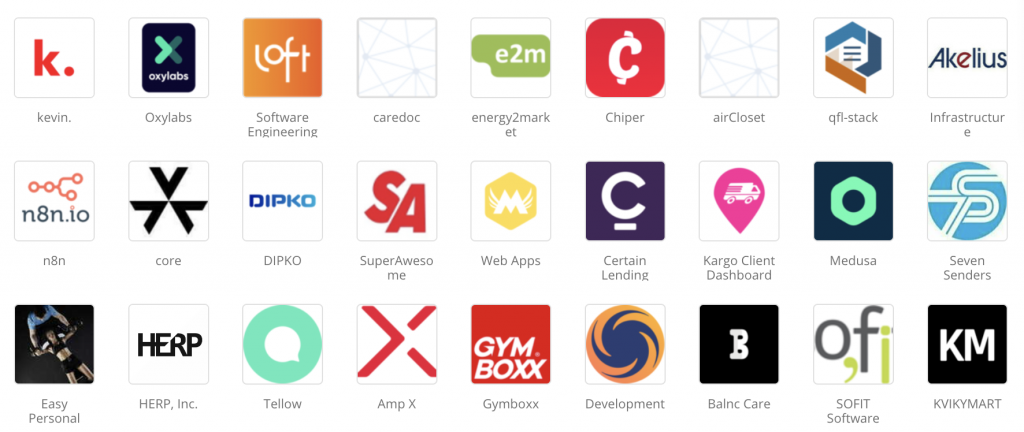
Source:stackshare
Waterline ORM
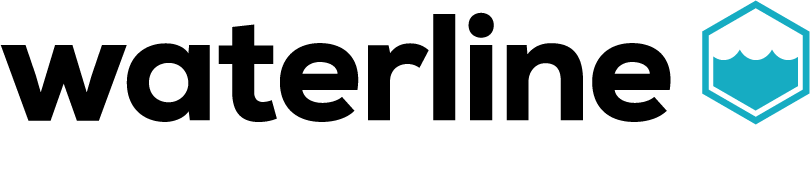
Waterline is an ORM library for Node.js that provides a simple and powerful way to work with multiple databases.
Waterline was developed by Mike McNeil and the Sails.js core team with the support of The Sails Company.
Here are some pros and cons of using Waterline:
Advantages of using Waterline
- Supported by Sails.js which is known for their full-stack framework that provides a set of tools for building web applications
- Multiple database support: Waterline supports a wide range of databases, including MySQL, PostgreSQL, MongoDB, and more. This makes it a good choice if you need to work with multiple databases in your application.
- Eager loading: Waterline allows you to specify which related objects should be loaded eagerly, which can help reduce the number of queries needed to retrieve data.
Disadvantages of using Waterline
- Lack of TypeScript support: Waterline is written in JavaScript, so if you are using TypeScript in your project, you will need to use a different ORM.
- Limited documentation: Some users have reported that the documentation for Waterline can be a bit lacking, which can make it difficult to use some of the more advanced features.
- Performance: Waterline can be slower than other ORMs, particularly when working with large datasets.
Knex

Knex is NOT an ORM framework, but we thought it would be right to mention it here.
Knex.js is a SQL query builder for Node.js. It provides a simple and powerful way to work with databases, allowing you to build SQL queries using a simple and intuitive JavaScript API. Knex.js supports a wide range of database backends, including MySQL, PostgreSQL, MariaDB, SQLite3, and Oracle.
Knex.js is often used in conjunction with an ORM tool like Objection.js, which provides a higher-level API for working with databases.
Example of using Knex with ORM
Here's an example of how you might use Knex.js to select all rows from a table called "users" in a MySQL database:
const knex = require('knex')({
client: 'mysql',
connection: {
host : '127.0.0.1',
user : 'your_user',
password : 'your_password',
database : 'myapp_test'
}
});
knex.select().from('users').then((rows) => {
console.log(rows);
});
Summary
It is important to keep in mind that all Node.jS ORM frameworks have pros and cons. An ORM is great if you are building a small-scale application. If you are developing a complex and scalable app, you may want to consider Native/Raw SQL.
When choosing an ORM tool, it is important to consider the specific needs of your project, including the type of database you are using, the complexity of your data model, and the level of performance and scalability you need. It is also a good idea to consider the resources available to your project, such as the experience of your team and the amount of time and effort you are willing to spend on integrating and maintaining the ORM tool.
What is your experience? Which ORM are you using with Node?