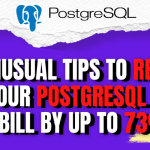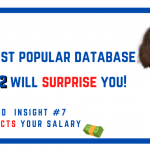Database administrators and programmers are often in a situation where they need to open or edit a large SQL file. These files are often created using the mysqldump utility, when generating cold backups of the database.
The common simple text editors such as Notepad and Notepad++ will not be able to properly open large SQL files, especially when you reach sizes like 100-200GB of data. The reason they do not actually work with such large files is because they try to load the data to the computer's memory (RAM), and therefore they are somewhat limited to the amount of RAM you have in the computer (which is probably a lot less than 200GB).
I can recommend that you'll try out EmEditor, which according to their website can easily handle files up to 248 GB. Personally, I tried using it with a 70-80GB dump and it worked perfectly on my Windows dell laptop (8GB RAM, dual core CPU - nothing special). The reason EmEditor can open and edit the file is because it's implemented differently. They are loading the SQL file in parts, so it's never held entirely in the memory.
The disadvantage of the software though, is that scrolling in EmEditor is not as smooth as in other editors. We are used to an instant scroll, but the buffering and loading of the next text parts might take a few milliseconds in EmEditor, but it's nothing that really interrupts the daily work.
I didn't try the full version, as the free one was enough for me, so can't elaborate on the advanced features, but please feel free to comment in this post if you like them or not.